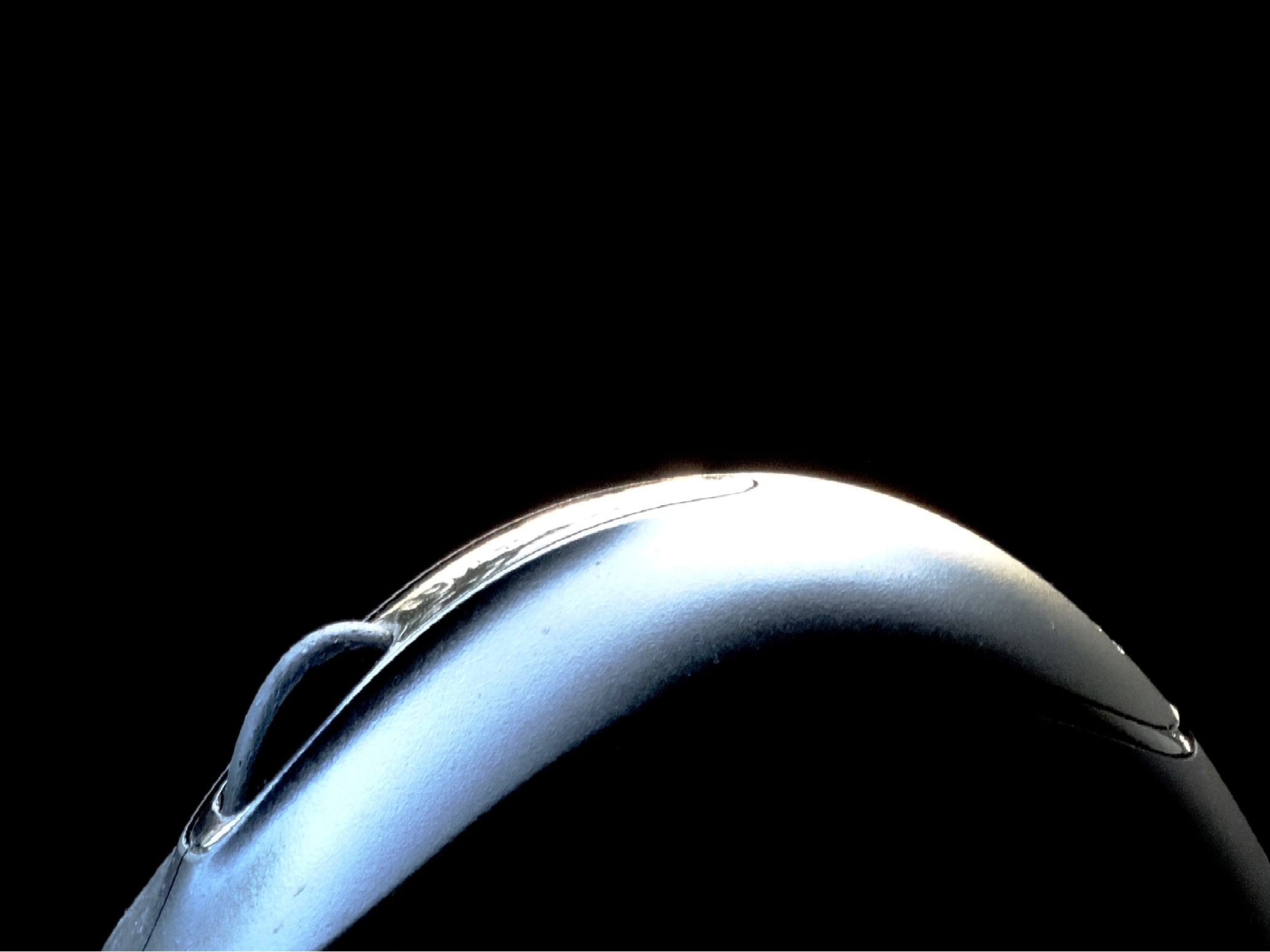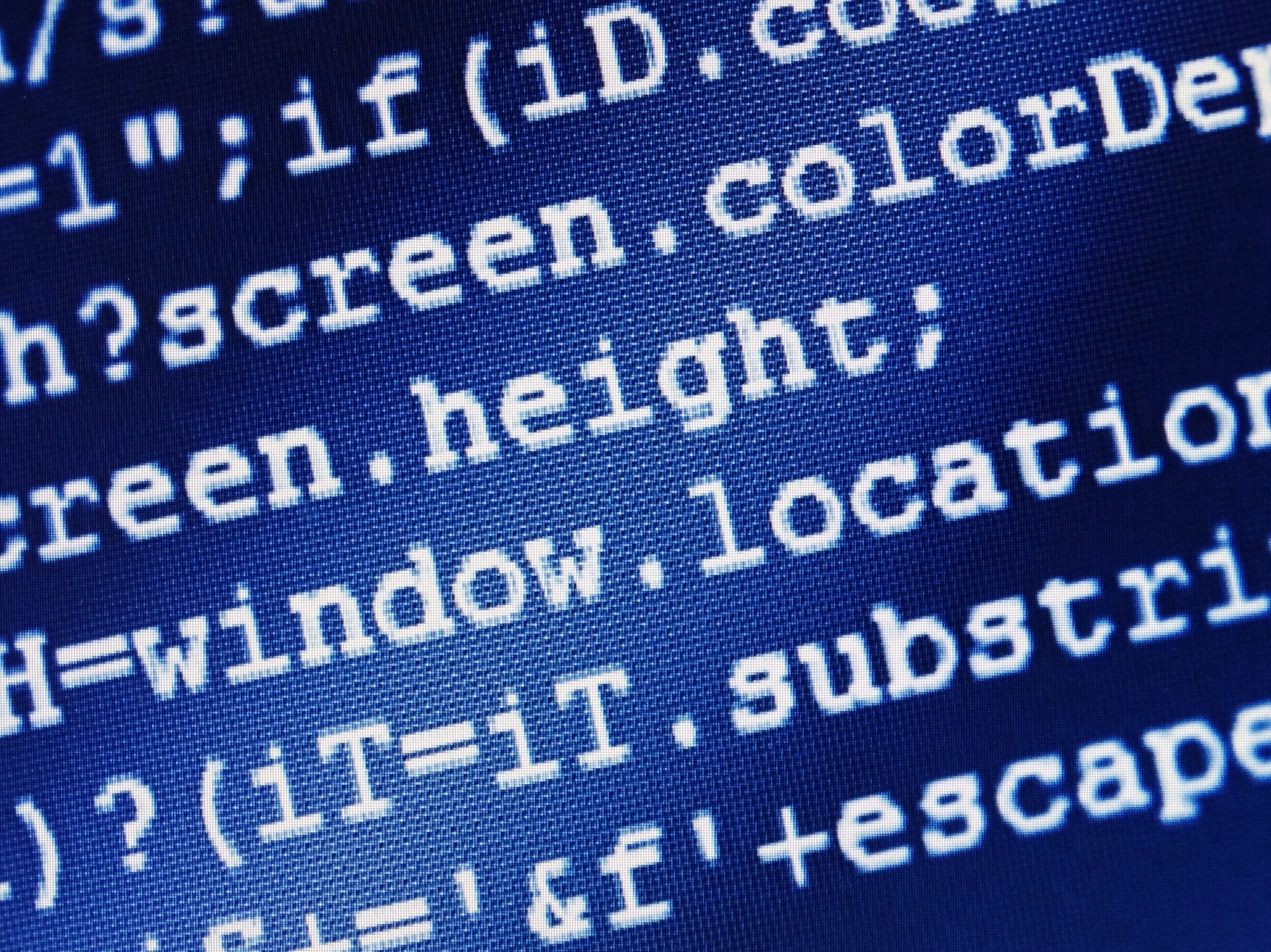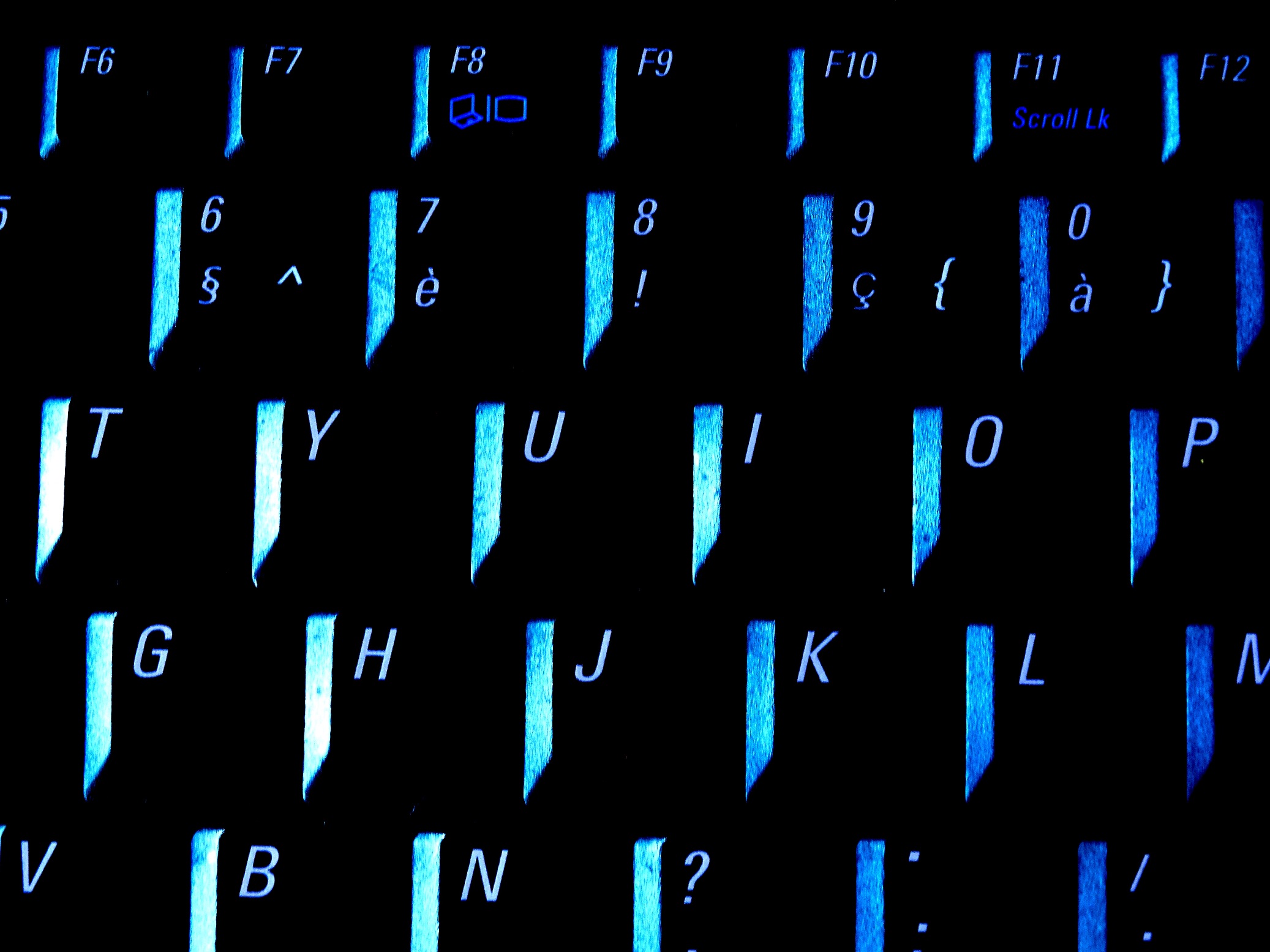How to disable Two-Factor authentication in Microsoft 365
Since early 2023, Microsoft has turned on 2-factor security (two-step verification) by default in Microsoft 365.
Microsoft 365's 2-factor security is obviously a great security feature, but there are also good reasons for an organization - especially a small one - to turn it off.
Just be sure to use good complex passwords.
There are many articles about turning off 2-factor authentication in Microsoft 365, but none worked for me.
The only way to turn it off is as follows:
- Open Microsoft 365 with admin rights
- Go to the management center "Microsoft Entra" (formerly Azure)
- Then from the Entra management center click "Go to Microsoft Entra ID"
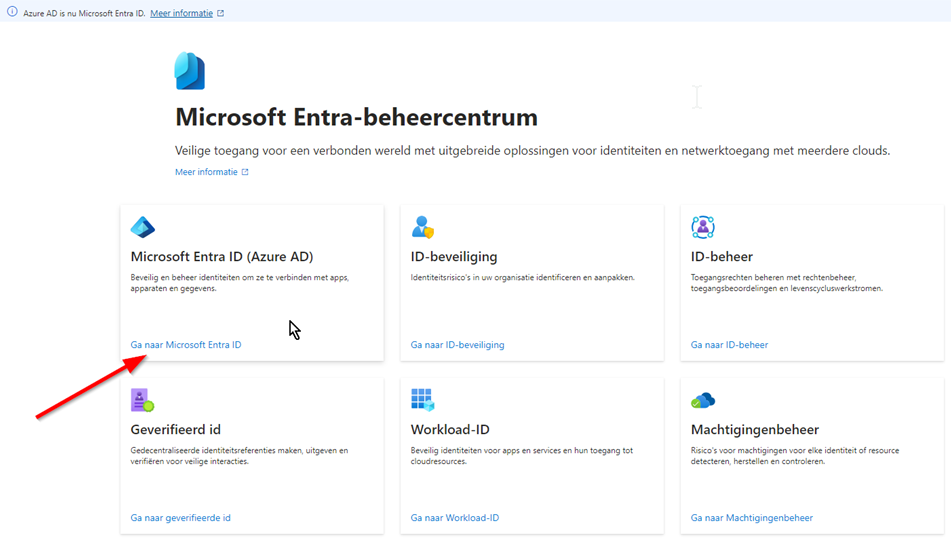
You will be taken to the page below. From this page, click on:
- "Properties" tab.
- Then at the bottom click on "Manage default security settings"
- And then at the top right, select "Disabled (Not recommended)"
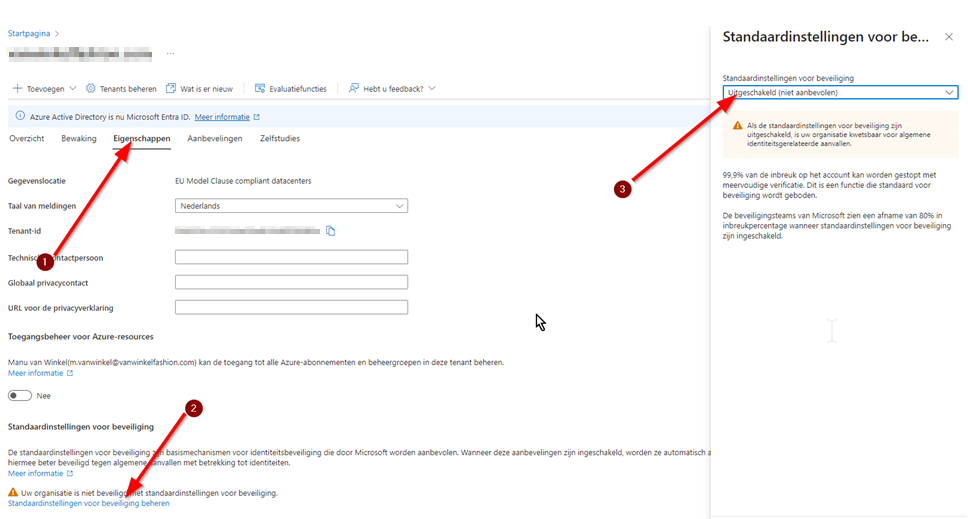
Good luck!
 Systeembeheer
Systeembeheer